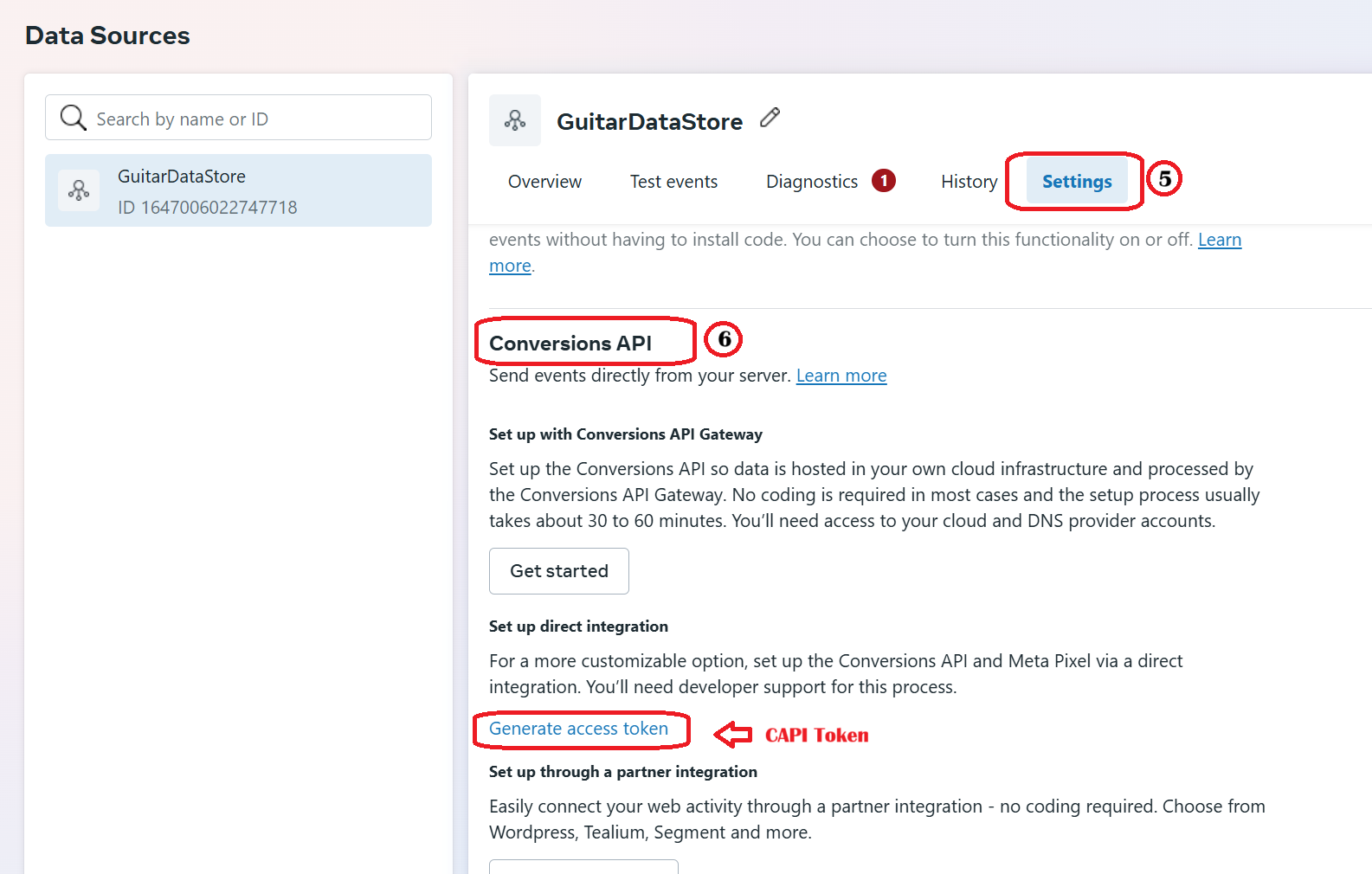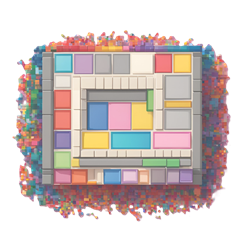Oct 10, 2024
Where can I find Meta CAPI Token?
You can find your Meta CAPI Token in the Facebook Events Manager settings.
Please follow the steps below to find the CAPI Token.
Step 1: Navigate to your Facebook Business Settings.
Step 2: Go to Data Sources and then to Datasets.
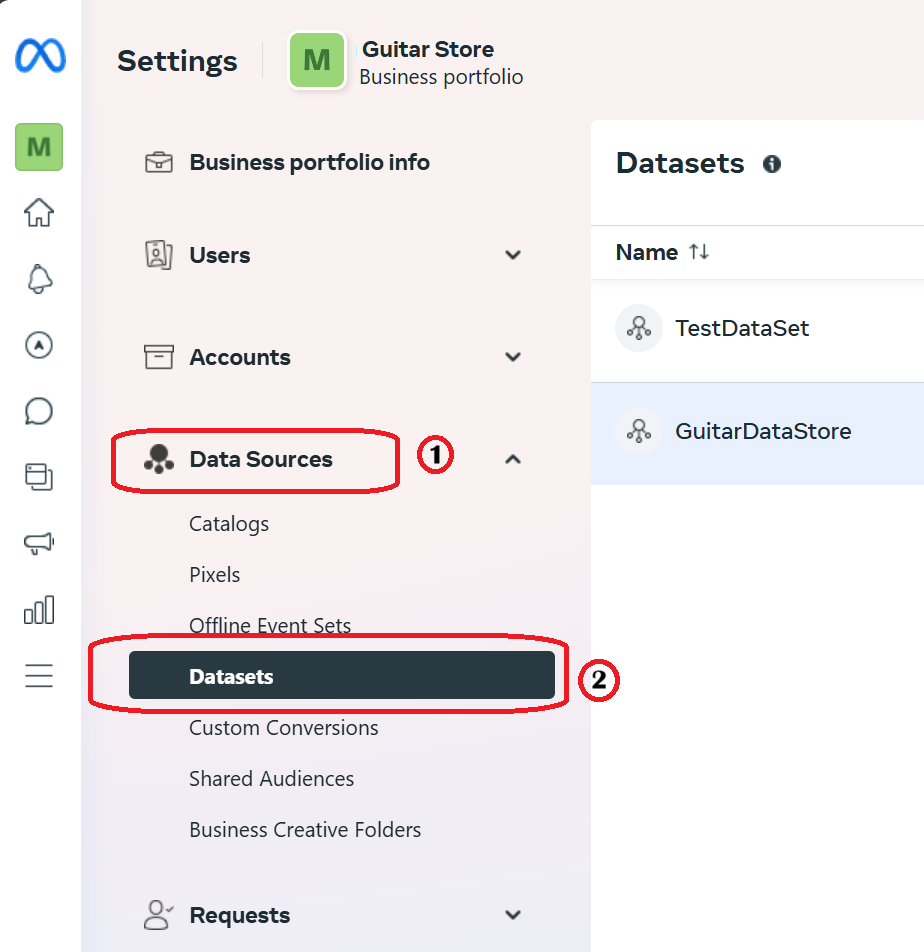
Step 3: Choose your Dataset and click on the ellipsis (the three dots menu), and select "Open in Events Manager"
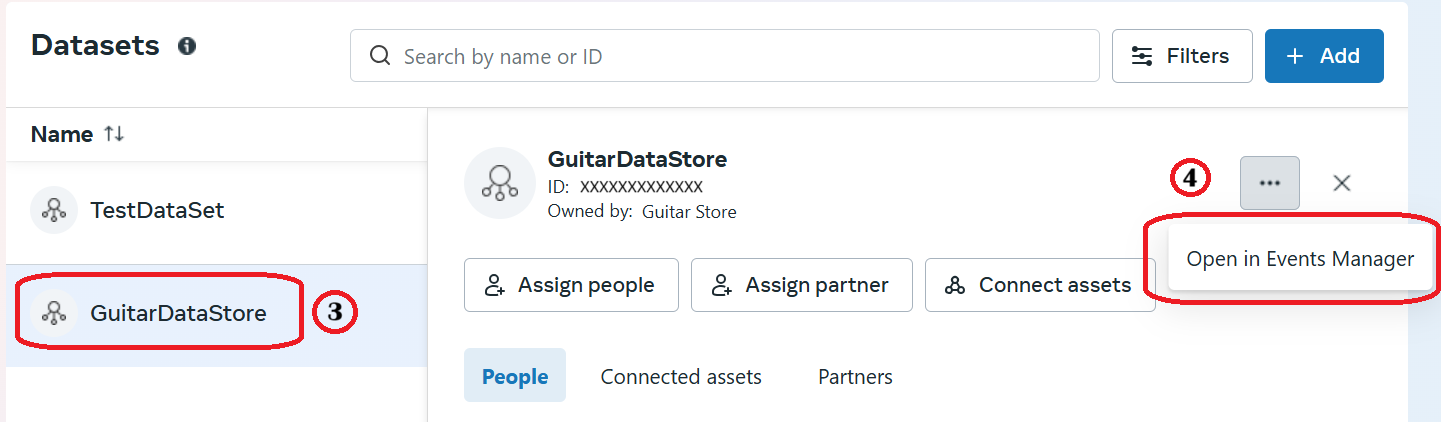
Step 4: Click on the Settings tab of the Events Manager
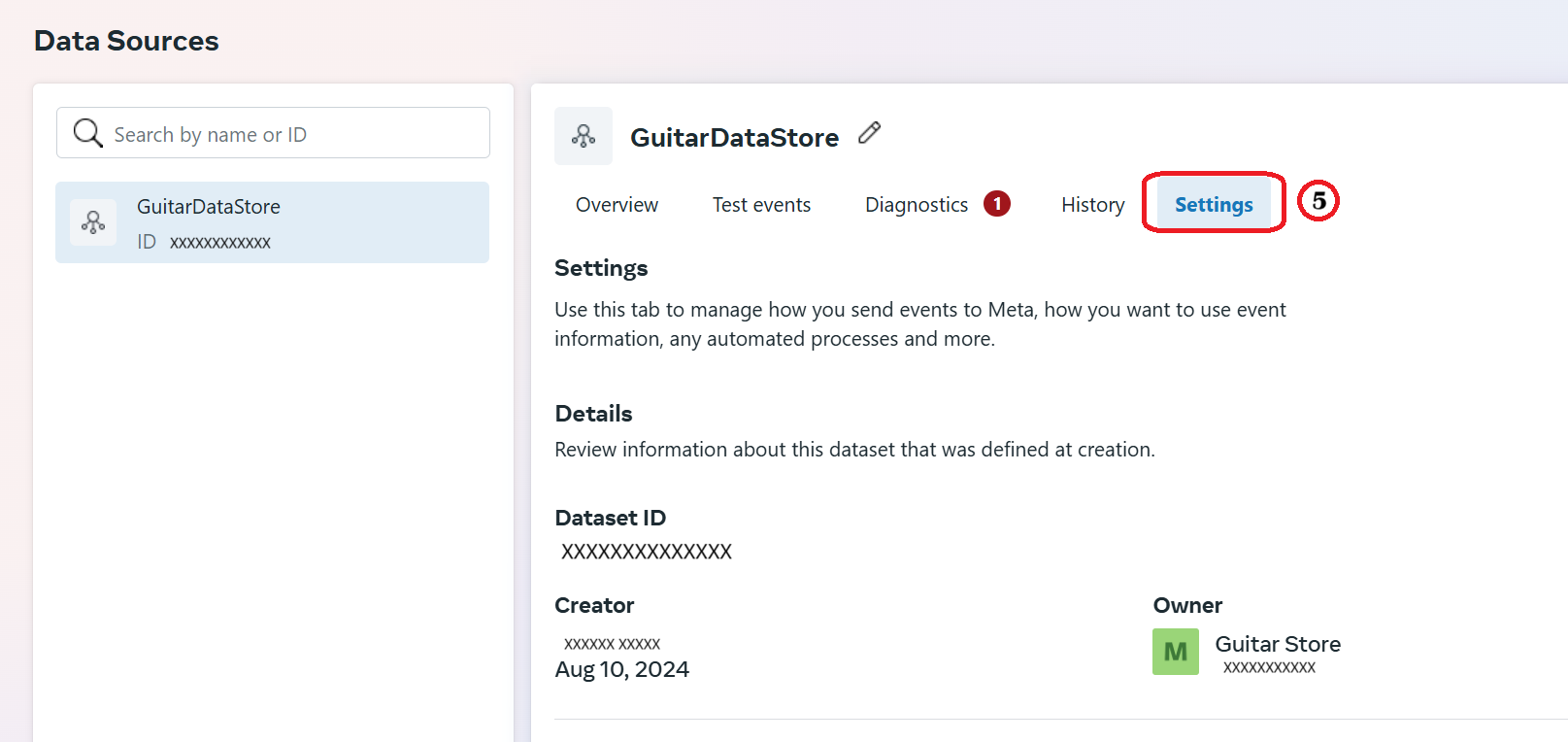
Step 5: Scroll down to the Conversations API section, and Your CAPI Token can be generated using the Generate Access Token link
This will generate a long token that you can copy and paste into the EZInsightPro Shopify App.
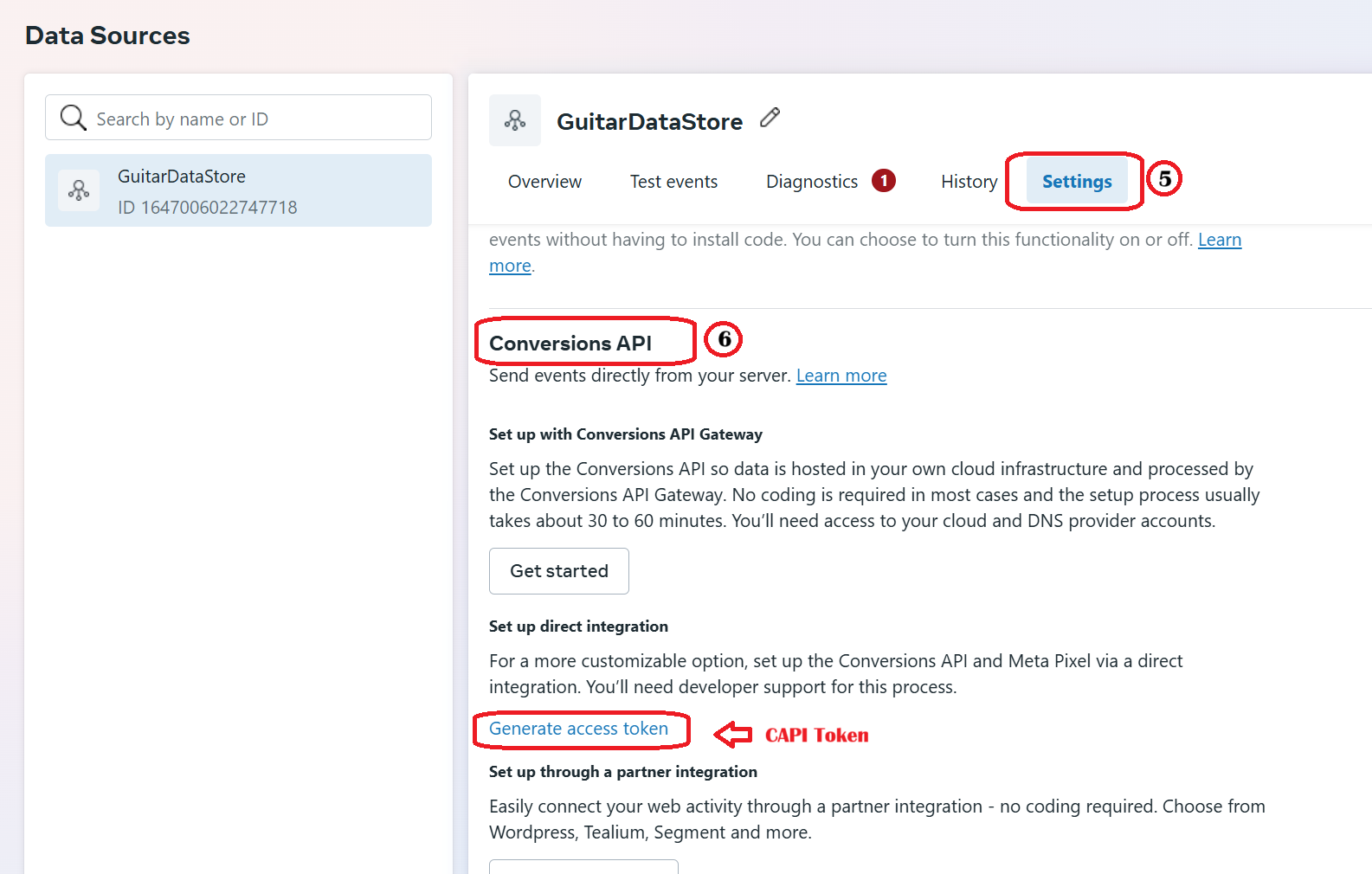
Step 2: Go to Data Sources and then to Datasets.
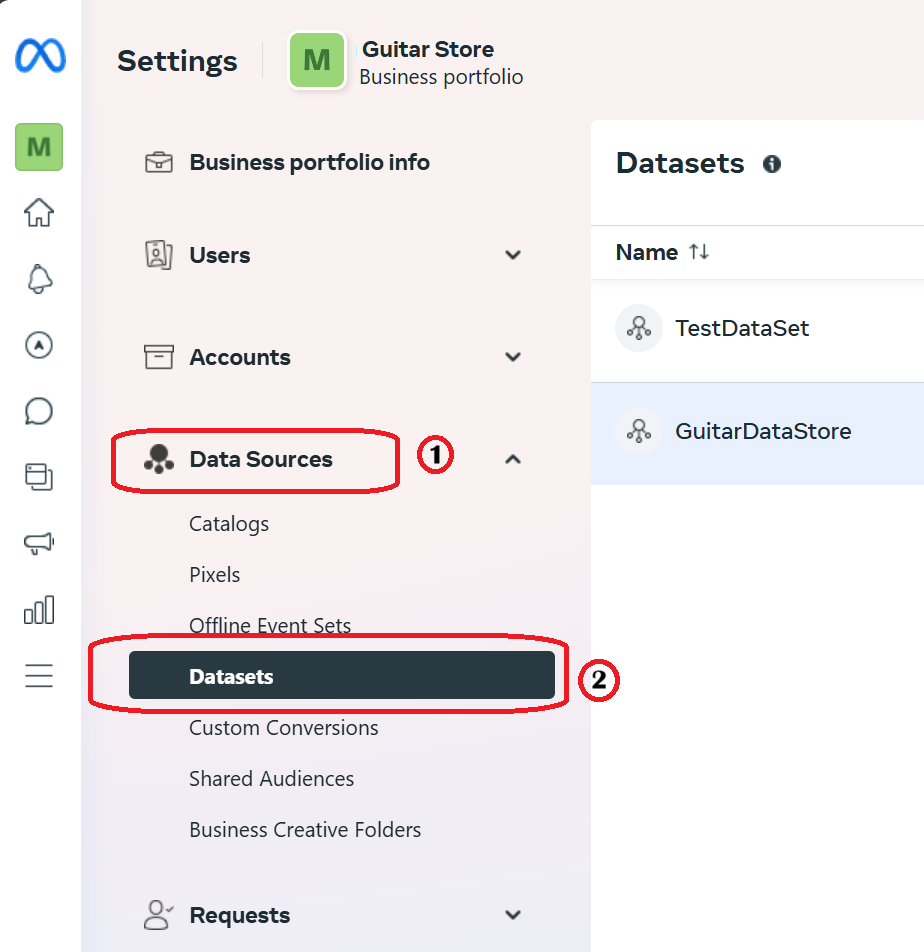
Step 3: Choose your Dataset and click on the ellipsis (the three dots menu), and select "Open in Events Manager"
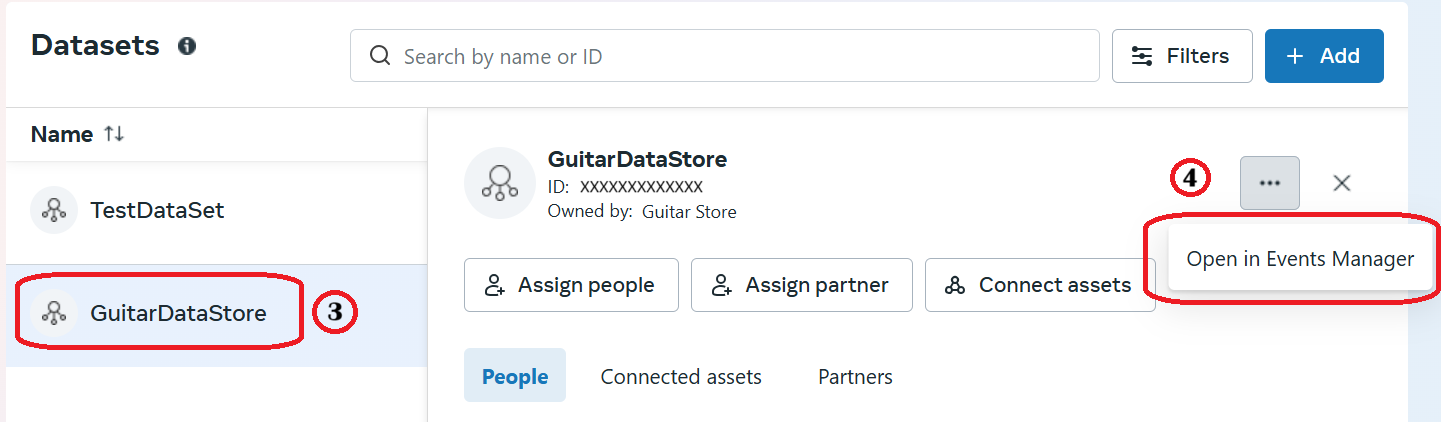
Step 4: Click on the Settings tab of the Events Manager
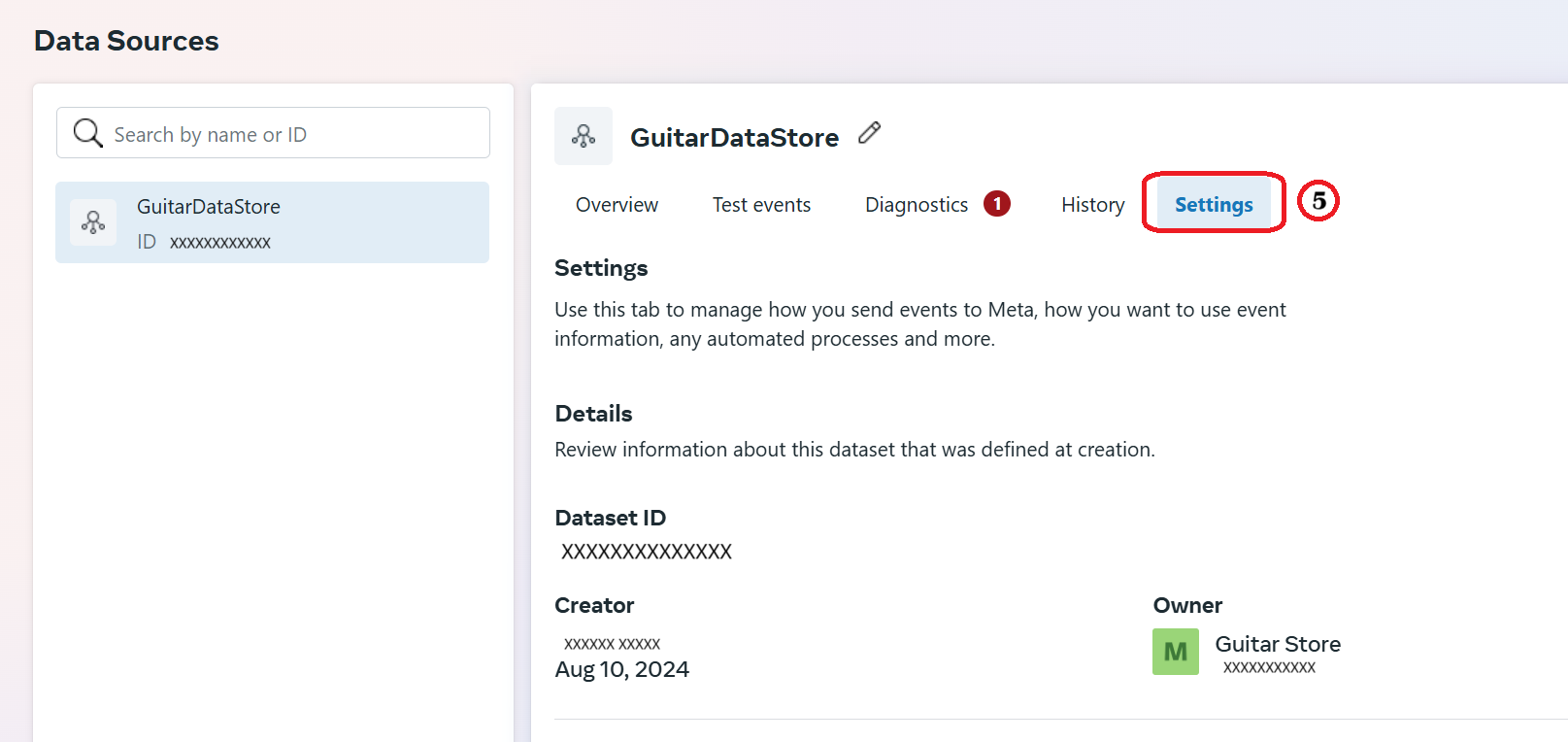
Step 5: Scroll down to the Conversations API section, and Your CAPI Token can be generated using the Generate Access Token link
This will generate a long token that you can copy and paste into the EZInsightPro Shopify App.